What Is RAW File System And How To Fix It?
SummaryThis page is about “what is raw file system, why the file system becomes raw, how to repair raw file system and restore data from raw drive”.
Table of Contents:
What does raw file system mean
File system showing raw? Raw file system is a kind of file system for digital device, and it is different from other file systems like NTFS, FAT32, exFAT, or others. Windows cannot read raw file system. What does this mean? It means your device becomes unreadable for Windows pc/devices(camera/phone/media).
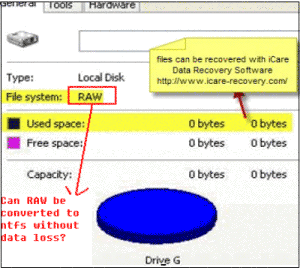 Repairing raw file system in Windows computer
Repairing raw file system in Windows computer
Can Windows read raw file system?
NO. When you try to open raw device on the Windows system computer, it will fail to read it. The raw device will become inaccessible. And when you see the details of the raw drive, you will find it become 0 bytes, which means your data was gone.
This problem mostly happens to external hard drive, usb pen drive, sd card, internal hard drive. It often happens when you interrupt the data transferring, formatting, or unplug the device from computer without a safe ejection.
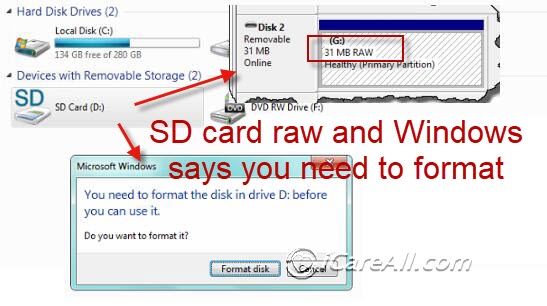 Repair raw file system for sd/usb/hd
Repair raw file system for sd/usb/hd
How do I read a raw file system
How do I open a raw file system?
Solution: you may firstly recover data from raw disk/usb flash drive with raw file system reader(iCare Recovery Free) and then format raw file system to ntfs/fat32/fat/exfat...
To fix the raw file system, you need to convert the raw file system into NTFS, FAT32, exFAT. You can try format the raw drive, quick format may work, however it would delete all the data on the device.
Part 1 - recover data from raw file system devices
As you can see, the process to repair the raw file system with formatter or CMD diskpart is a process of formatting. We need raw file system data explorer - iCare Data Recovery, a useful data recovery utility that can help read raw disk/card data and help backup the raw data onto another safe place before the repairing.
Then follow the steps to recover your data on the raw file system device.
Step1: Download iCare Data Recovery and install it on your computer.
Step2: Run the program on your computer, enter “Deep Scan Recovery” or RAW Drive Recovery.
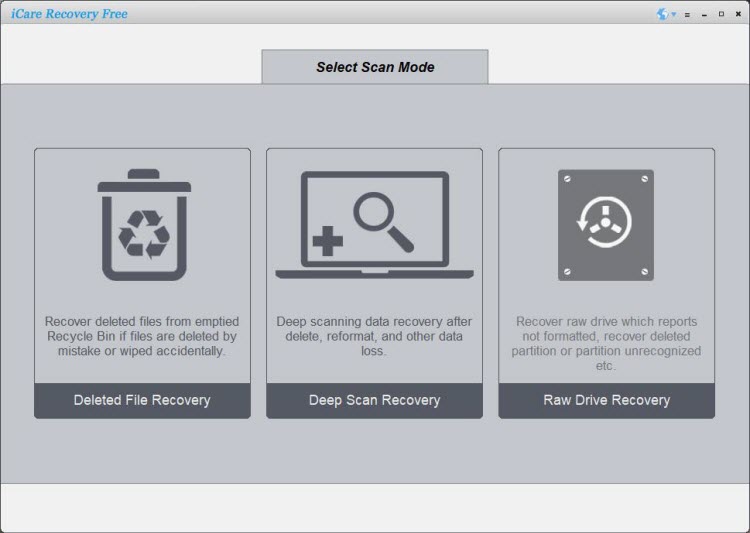 Recover data from corrupted sd card with iCare Recovery Free
Recover data from corrupted sd card with iCare Recovery Free
Step3: Preview the found data, select your important data to recover, save it to another drive.
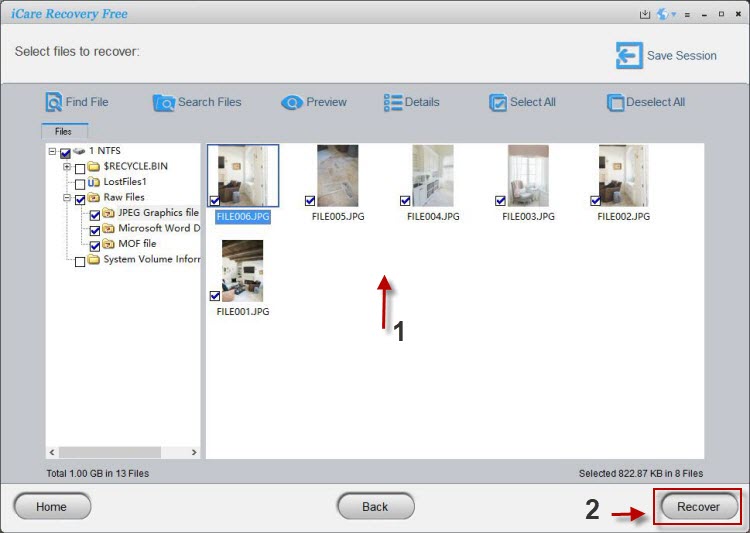 Recover data from corrupted sd card with iCare Recovery Free
Recover data from corrupted sd card with iCare Recovery Free
Besides the raw file system data recovery, iCare Recovery Free can also recover data from deleted, formatted, virus infected, corrupted device. Try it to save your data.
Part 2 - Format raw disk, sd card or thumb drive to fat32/ntfs with cmd diskpart
Note: Diskpart convert cmd is not available for raw drives nor chkdsk cmd is not available for raw drives. Diskpart convert cmd can only work for a fat32 conversion to ntfs conversion while chkdsk can only repair drives with Windows recognized file systems. (ntfs, fat32, exfat). The only solution left for a drive showing raw file system on Windows pcs is to get it formatted to Windows accepted file systems ntfs, fat32 or exfat.
You may simply use Windows file explorer and right click raw drive and then format it instead of using cmd.
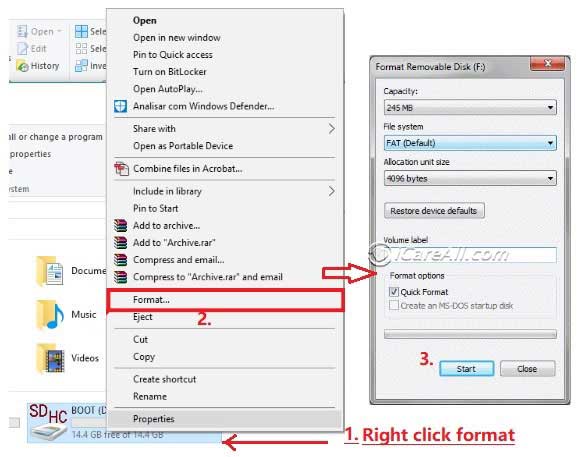
Easier way to format raw drive? Here are 8 free ways to format a raw disk
CMD diskpart can help you to convert the raw file system into a working file system. Here the following photos would show you the tutorial.
Attention:
This process to use CMD diskpart to convert the file system will format the device, you’d better to recover the data before you try CMD diskpart.
Then you can follow the steps to repair the raw file system.
Step1: Open Run, and type CMD, press OK to go.
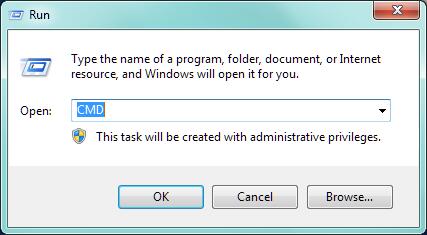 Repair raw file system with cmd diskpart
Repair raw file system with cmd diskpart
Step2: Type“diskpart” -> list disk -> select disk * (for example 'select disk 1' when disk 1 is the raw drive); -> Type 'clean' -> create partition primary -> format fs=ntfs quick
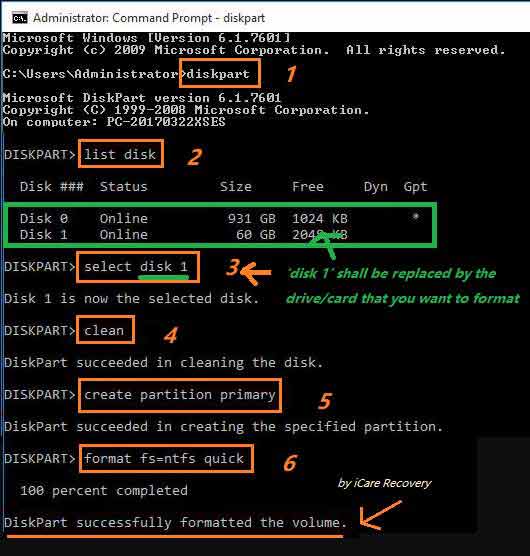
Note: Mostly this above cmd order would work for you.
Here is another cmd to format a drive/card/disk to ntfs/fat32 if the drive has a drive letter. (You need to know which drive letter your raw sd/usb/hdd has and remember it for the following cmd format.)
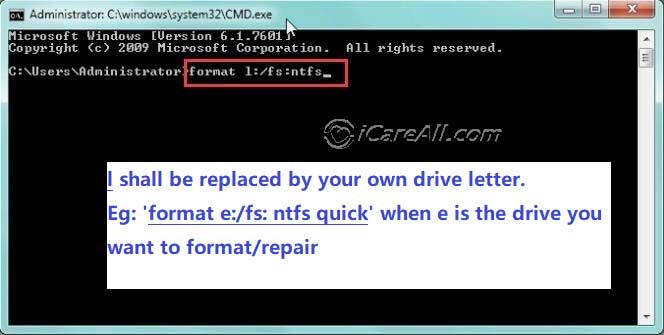 Repair raw file system with cmd diskpart
Repair raw file system with cmd diskpart
Type“format I: /fs: ntfs quick”(I is the drive letter of your raw file system device)
Or you may try “format K: /fs:fat32”(when K is the drive letter of your raw file system device and you want to change it to fat32 file system)
After this process finished, you can type” exit” to finish, then you can check your device, the file system will become FAT32/NTFS.
Note: The above cmd "format I: /fs:ntfs" may fail when your usb/hdd/sd does not have a drive letter when it became raw.
Cannot format raw drive? See this solution: unable to format raw sd card [6 fixes]
Video - how to convert raw file system to ntfs
Also read: how to convert raw file system without formatting
Also read: what is raw drive, convert is not available for raw drives
Related Articles