Recover Formatted Android Smartphone (Internal memory & Card)
Table of Contents:
How to recover formatted data on the Android phone memory card
Do you want to recover pictures videos music after formatting memory card in smartphone? Do you want deleted text to be recovered from your Android phone? How to recover pictures on memory card after formatting card?
With iCare Recovery Free, the special unformat, undelete tool, you can retrieve lost files easily if they were deleted or smartphone formatted. You can use the software to recover photos from formatted SD card, CF card and XD card, etc.

Download this program for free and preview lost files for free. All you need is to connect your smartphone memory card to a Windows OS PC with a card reader, or turn on the phone usb debug mode and run iCare Data Recovery to recover formatted smartphone/Android.
iCare Recovery Free supports all brands of smartphone for memory card data recovery after formatting including HTC, Nokia, Motorola, Blackberry, Samsung, Huawei, Xiaomi, LG, etc.
Video Tutorial: how to recover formatted memory card for android mobile
Also read: formatted android phone sd card recovery
Steps to Recover Data after format smartphone sd/microSD(TF)
Android data recovery tool download for formatted smartphone data recovery now!
Step1. Connect the smartphone to your PC via a usb cable. Then, download and install the data recovery software. Run the software and choose a recovery module.
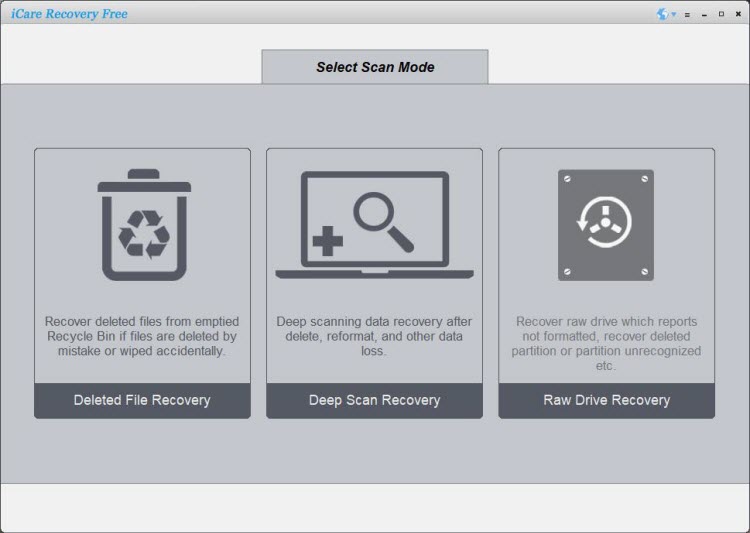
Step2. Choose the formatted drive so that the software will scan. Then, you only need to
wait before the scanning is completed.
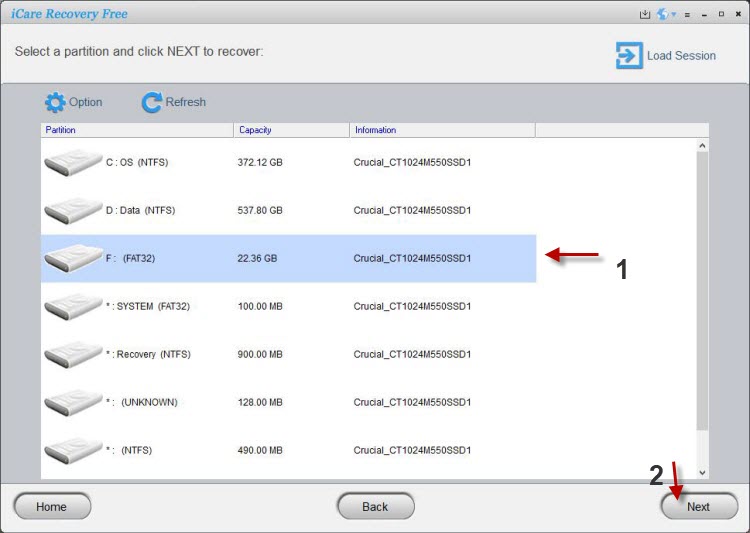
Step3. You can preview pictures and some other similar types of files. Then, you can choose
all lost files and recover them.
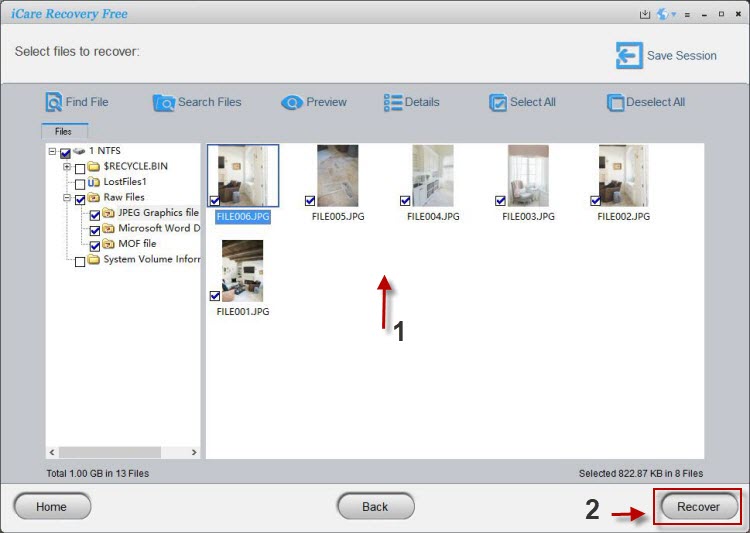
Freeware to Recover Data from Formatted Mobile Phone Memory - not memory card
To recover data from Android phone internal memory, you need to use a tool that is able to recognize ROM of phone. When you factory reset or reformat a phone, all contacts, messages, pictures, video files, etc will be deleted immediately.
Restore Image - Recover files from Android Phone MEMORY (100% Free)
Download url:https://play.google.com/store/apps/details?id=alpacasoft.restoreimage&hl=en
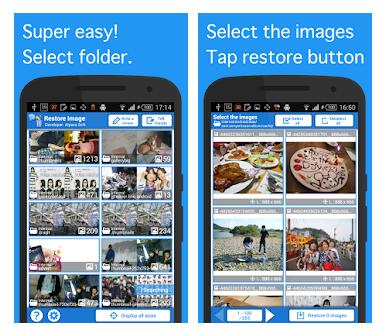 Restore Image for Android Phone Recovery
Restore Image for Android Phone Recovery
Video - how to use Restore Image to recover deleted files from Android phone internal memory
Also read: how to recover data from android internal memory
FAQs
Question: How do I recover formatted LG phone?
Answer: You may undelete files from formatted phone sd card on computer, or you may use phone recovery app to restore files on android phone.
Last updated on Aug 22, 2025
Related Articles
- Data recovery from pen drive after format - Format recovery utility to restore pen drive data after formatting.
- Undo format cf card - Unformat software to recover files off formatted compact flash card for free.
- Format recovery software for digital camera - Data recovery with digital camera recovery recovery after formatting reformatting.
- File recovery freeware for pen stick - Freeware for pen drive lost files recovery.
- formatted raid 5 hard drive recovery - This article tells solution for raid 5 data recovery after formatting hard drive.
Hot Articles
