Thanks to Android phone data recovery software – iCare Data Recovery Free, which makes it possible to recover files off micro SD card for any mobile phone. First of all, you should make sure not write new data to the micro SD card. Then, you need to connect the micro SD card to your Windows computer and download iCare Data Recovery Free to perform memory card data recovery.
Before all we started, we would like to make it clear for you the points of recovering sd, microsd card on a computer is better than a phone since any further use of the phone(downloading apk, saving found files is kind of writing data on the phone which would result partially lost data permanently overwritten)
It is 100% safe if you unplug your memory card from your phone and then insert it to a computer with a card reader for the recovery.
Simply say :
- Recovering data on a phone (install, recover) is with 30% or above data loss
- Recovering data with a computer for your phone - 100% safe, no data loss during the process of recovery
Table of Contents:
Background
 "I bought a new Android phone Samsung Galaxy S4, but the problem is that my 8GB micro SD card is not working in the phone. I thought there is some problem with the compatibility at the beginning, but the micro SD card still cannot show up when I inserted it to my laptop. I think my micro corrupted SD card, but I do not what the problem is and how to fix it. Can you tell me hot to fix the issue on my micro SD card and restore data?"
"I bought a new Android phone Samsung Galaxy S4, but the problem is that my 8GB micro SD card is not working in the phone. I thought there is some problem with the compatibility at the beginning, but the micro SD card still cannot show up when I inserted it to my laptop. I think my micro corrupted SD card, but I do not what the problem is and how to fix it. Can you tell me hot to fix the issue on my micro SD card and restore data?"
Free Android SD/MicroSD Card Recovery Software
Generally speaking, this sd card data recovery software iCare Recovery Free is a read-only tool, which enables you to restore images, videos, music, documents, etc from microSD card when you mistakenly format the card or delete files or when the card has errors. Follow the steps below to recover data off micro SD card for Android phone:

Download iCare Data Recovery Free Edition to recover data from sd card in mobile phone! Connect sd with card reader (required), start free recovery with iCare
Step1. Take out the micro SD card from your phone, and insert it into your Windows computer with a card reader. Download and install the program and then launch the data recovery software and select a recovery option.
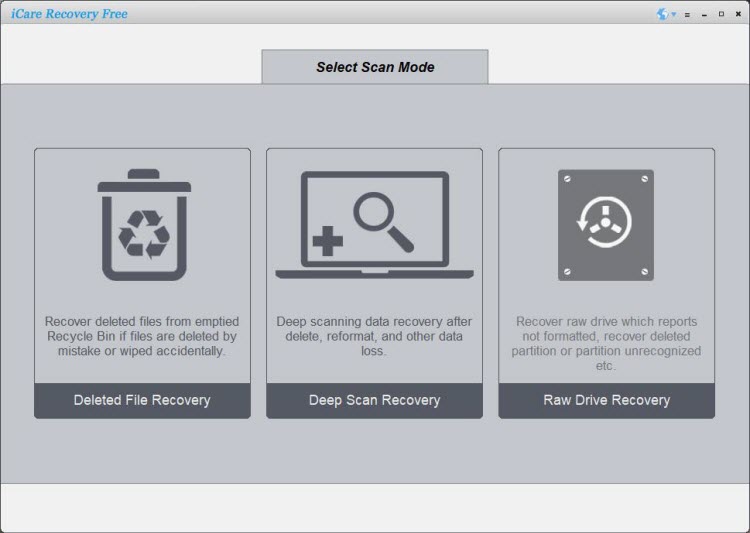
Step2. Choose the micro SD card as aim disk and then let the software scan it for lost files.
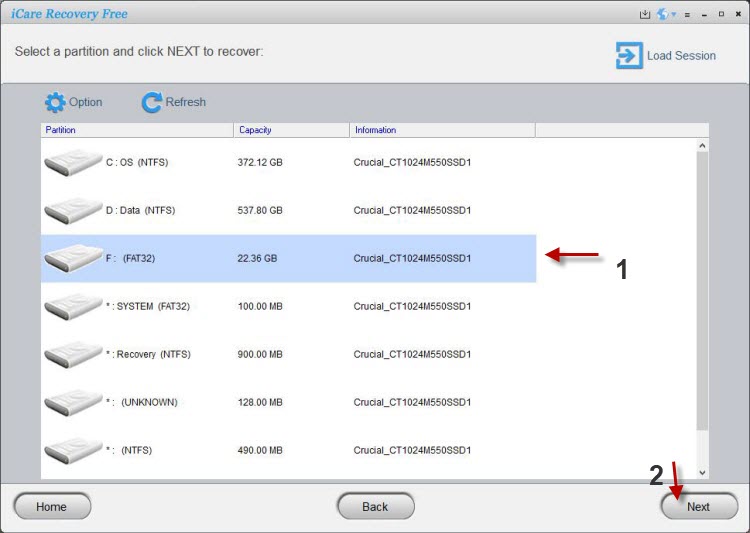
Step3. You can preview the images after scanning and then recover the files you need.
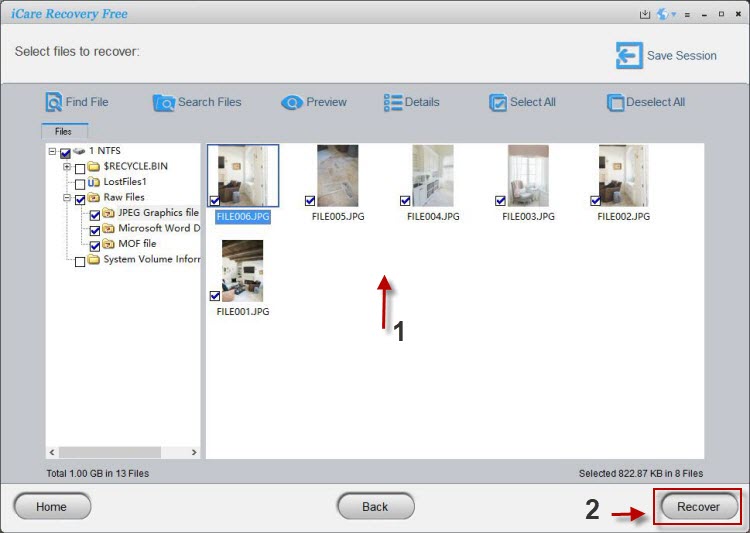
MicroSD Card Data Loss Situations
There are many situations that can lead to data loss from your microSD card:
- Deleting files from microSD card by accident
- Accidentally format micro SD card
- Micro SD card has RAW file system
- Micro SD card is corrupted and unreadable
- MicroSD card is blank and has unsupported file system
- More other situations
Micro SD Card Recovery for Android Phone
Also read: android phone free data recovery
If your microSD card becomes RAW or keeps asking to format on your Android phone, you can still attempt recovery without using a computer. Several free Android apps are designed to help recover deleted or inaccessible files from SD cards. Here are some recommended tools:
1. Restore Image (Super Easy)
Restore Image is a lightweight and free Android app that helps recover accidentally deleted or inaccessible images from your microSD card. It’s user-friendly and requires no PC connection.
- Download and install Restore Image from the Google Play Store.
- Launch the app and grant storage access permissions.
- Select the folder or SD card directory where your photos were stored.
- Browse through the recoverable images and select the ones you want to restore.
- Tap Restore to save them back to your phone’s memory.
This tool is best for photo recovery, especially if your RAW microSD card recovery is limited to images.
2. DiskDigger Photo Recovery
DiskDigger Photo Recovery is another free Android app that can scan both internal storage and microSD cards for deleted files.
- Install DiskDigger from Google Play Store.
- Open the app and allow it to access storage.
- Select your microSD card for scanning.
- Preview the recoverable files (photos, videos, and some documents).
- Choose the files you want and save them to your phone or cloud storage.
The free version mainly supports image recovery, while the pro version extends support to other file types.
3. Deleted File Recovery App (Free)
Deleted File Recovery is a simple but effective app for recovering different types of files from your microSD card.
- Supports photos, videos, audio, and documents.
- Scans external SD cards directly on Android phones.
- Allows free previews before recovery.
When to Use Android Recovery Apps vs. PC Tools
While these free Android tools are convenient, they may not work if the microSD card is severely corrupted or fully RAW. In such cases, it’s recommended to connect the card to a PC and use a stronger recovery tool like iCare Recovery Free before attempting to format or repair the card.
MicroSD Card Recovery Service Price
If you are looking for online service for your micro sd card, you may check out the information that we did a search on online recovery service on this page https://www.icare-recovery.com/howto/online-repair.html
Usually it ranges from $200 to $1,000.00 for local recovery service. and the online service is around $200.00 for a recovery.
When local memory card recovery service is needed
- When your memory card is badly damaged physically
- When the micro sd card can no longer be recognized by any device, not the PC, not the phone, not the recovery software. It is totally dead.
Where may you find such recovery service
You may go to local digital device store or just do a research on the search engline with keywords + local place to find a best and near place for you to send your memory card for a recovery.
When can iCare Recovery Free help
"Is there any free software that can work for Android phone micro SD card recovery? I deleted several some images from my micro SD card for Sony Android phone when I was viewing data on the phone. Can anybody give me some help to retrieve deleted images from Sony phone microSD card?"
"How do I recover deleted videos after formatting micro SD card for smartphone phone which runs with Android OS? I though all videos had been moved to another memory card, so I formatted the micro SD card to free up space. However, I cannot find any video on another memory card after formatting the micro SD card. So I need to unformat the micro SD card to retrieve lost videos."
iCare Data Recovery software is free memory card data recovery software that can be compatible with Windows OS, so you need to prepare a computer or laptop that runs Windows operating system to perform micro SD card data recovery. This data recovery software usually works on Windows XP, Windows Vista, Windows 7, Windows 8, etc.
Last updated on Aug 22, 2025
Related Articles
- micro SD card is not working in the phone
- SD card undelete software free download
- Micro SD card has RAW file system
- Restore cut files off sd card
- Fix SD card problems
Hot Articles