Android Data Recovery APK Download - 5 Free Tools
Last updated on Aug 22, 2025
Before using an Android data recovery APK, be aware that recovering data directly on your phone involves high risks of data overwriting. This can result in lost or corrupted files that are unreadable or permanently erased.
Advice: For safer recovery, connect your phone's SD card to a PC and use recovery software to avoid overwriting important data.
Are you looking for an Android data recovery APK without root that can be installed directly on your device to recover deleted or lost photos, videos, messages, contacts, and music without needing a computer? While there are several options, we recommend considering the risks. If you still prefer using APKs, we've compiled a list of five free options below.
To explore more Android APKs, visit trusted APK websites like APKPure for safe downloads.
5 Free Android Data Recovery APKs
If you decide to recover data directly on your Android device, here are five APKs to consider. Some are entirely free, while others offer limited free versions or require payments for certain features.
#1 - Restore Image (Completely free, no root required)
Restore Image is a fully free recovery app that doesn’t require root access. It allows you to recover any type of deleted file from your phone, including messages, notes, contacts, photos, videos, and more. There are no limitations on file types or numbers, and it’s easy to use.
Download URL: https://play.google.com/store/apps/details?id=alpacasoft.restoreimage&hl=en
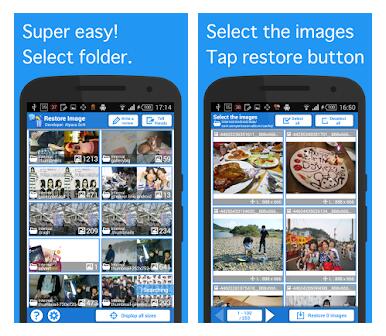 Restore Image for Android Phone Recovery
Restore Image for Android Phone Recovery
Video Tutorial: How to use Restore Image for Android SD card recovery:
#2 - DiskDigger (Free for photos only)
DiskDigger is a reliable Android data recovery app that focuses on recovering deleted photos and videos. Its free version is perfect for users who have accidentally deleted multimedia files from their Android devices, as it allows recovery of photos without the need for payment.
If you need to recover other types of files like videos, contacts, messages, or documents, DiskDigger also offers a paid version with extended capabilities. However, if your primary concern is recovering lost media, the free version should suffice. DiskDigger stands out for its ease of use, making it convenient for users who want to avoid connecting their phone to a computer for data recovery.
DiskDigger offers two types of scans: a basic scan, which doesn’t require root access, and a full scan that digs deeper into the device’s storage but requires root privileges. For non-rooted devices, the basic scan should be enough to recover recently deleted photos and videos. After the scan is complete, the app displays recoverable files, allowing you to preview and select which ones to restore.
Recovered files can be saved to your device or uploaded directly to cloud storage services like Google Drive or Dropbox, ensuring their safety. In addition to recovery, DiskDigger also includes an option to permanently erase unwanted files, which helps protect your privacy, especially if you plan to sell or give away your device.
Download URL: Download DiskDigger
Video Tutorial: How to use DiskDigger:
#3 - Undeleter Recover Files & Data
Undeleter is another Android file recovery APK designed to recover deleted files from your device. While it may not be as widely known or as powerful as DiskDigger, it provides a simple and effective solution for users who want to retrieve lost data without much hassle. The app is available on the Google Play Store and several other APK download platforms, making it easy to access.
The app offers both free and paid versions. The free version focuses on recovering lost photos and videos, similar to DiskDigger. However, if you need to recover other types of data, such as documents or text messages, you'll need to purchase the paid version. Undeleter’s interface is user-friendly, allowing even those who are not tech-savvy to navigate the recovery process easily.
One limitation of Undeleter is that it doesn’t always perform as effectively as other recovery apps, especially in cases where files have been overwritten or if the phone hasn’t been rooted. However, for basic recovery needs, it works well and offers a cost-effective solution for retrieving lost data on Android devices.
Download URL: https://play.google.com/store/apps/details?id=fahrbot.apps.undelete&hl=en_US
#4 - Dumpster (Free for 7 days, credit card required)
Dumpster is a popular recovery tool for Android, but users should be aware that it now requires a credit card to sign up for a 7-day free trial. If you don’t cancel before the trial ends, you will be charged. Originally, Dumpster was completely free, which contributed to its popularity. However, with recent updates, the app has shifted toward a subscription model.
Dumpster works like a recycle bin for Android, where files that are deleted from the device are stored temporarily, allowing users to recover them if needed. If you accidentally delete an important file, you can easily restore it from the Dumpster app. The app also provides additional features like cloud storage, which allows you to back up your files, preventing future data loss.
Download URL: https://play.google.com/store/apps/details?id=com.baloota.dumpster
#5 - Stellar Data Recovery APK (Limited free recovery)
Stellar Data Recovery is another option for Android users, offering limited free recovery for various file types, including photos, videos, documents, and more. While the free version is limited, it can still be useful for users who need to recover only a few files. For more extensive recovery, upgrading to the paid version may be necessary. The app is designed to be easy to use, with a clean interface that guides users through the recovery process step by step.
Download URL: https://apkpure.com/stellar-phoenix-data-recovery/com.stellarinfo.stellarandroidrecovery
Also read -> 5 free Android recovery software for recovering files from Android phones, or discover Recuva for Android APK.
Free Memory Card Data Recovery Software for Windows
For a safer and more reliable recovery process, it’s better to connect your smartphone’s memory card to a computer. One recommended tool is iCare Data Recovery FREE, a free data recovery software for Windows. It supports recovery from smartphones in cases of deleted file recovery, format recovery, RAW file system recovery, and more.
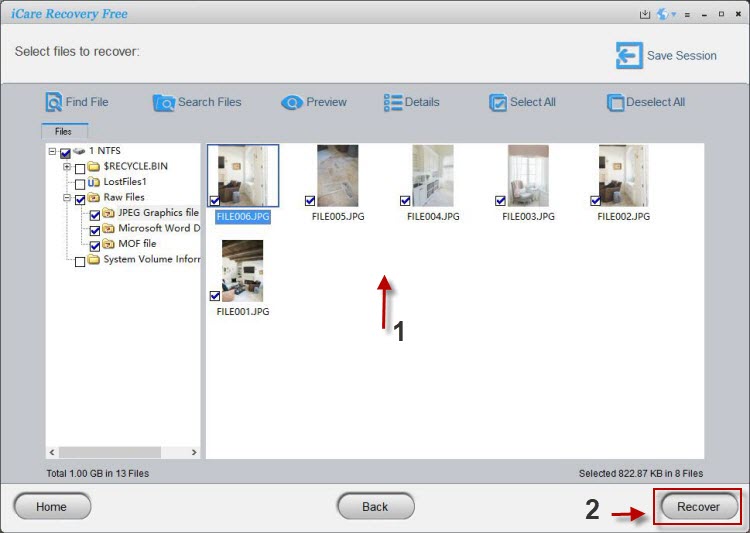
 Free download iCare Data Recovery for Windows
Free download iCare Data Recovery for Windows
What Is an APK & How to Install It on Your Android Device?
An APK (Android Package) is a file format used to install applications on Android devices. You can download APK files and install them manually on your phone if the app isn't available on the Play Store.
To learn more about APK files, visit: APK Wikipedia
How to Install an APK:
- Download the APK file from a trusted source.
- Go to your phone's settings and enable Install from Unknown Sources.
- Locate the APK file and tap to install it on your device.
Risks of Using Data Recovery APKs on Android Phones
While using an APK to recover lost data seems convenient, it comes with several risks:
- Recovering files directly to the phone (either internal memory or SD card) can result in data corruption, permanent damage, or overwriting of files.
- If you install a recovery APK on the phone’s memory where data was lost, the installation may overwrite the lost files, making them irretrievable.
- There’s also the risk of downloading unsafe APKs that contain viruses or malware, which can damage your phone or compromise your data.
Recommendation: For safer recovery, connect your phone to a computer and use professional recovery software to retrieve your lost data.
Hot Articles